Ibotta... I've blogged about it before (here). It is one of my favorite money savings phone apps and no they are not paying or giving me some incentive to blog about them, although Ibotta feel free to. Ibotta gives you cash back on everyday purchases from places you shop at like the grocery store, drug store, liquor store... you get the picture. The app is super easy to use and all you need to do is make sure you keep your receipts to claim your cash back. Sometimes I check out the rebates before I go to stores, which I would recommend if you have any on the fence purchases like buying one brand versus another. For example, if one item has a $1.00 cash back, but costs $0.10 cents more than the competitor then I'll pay the extra $0.10 to get the $1.00 back. Common sense. Most of the time, however, I search the rebates after I've already completed my shopping trip and generally I get lucky with at least one item offering cash back with purchase. Yesterday I went grocery shopping and without even checking the rebates first ended up getting 5 rebate offers on items that were already on sale. Score! And anyone who knows me knows I love a sale / deal and free money! Go get Ibotta, but use my referral link at the end of this posting. The app is already super easy to use, but for you, I'll break it down (like a shotgun).
How to find rebates:
2. Open the app (I told you I'd make this easy)
3. Find the grocery store you plan to shop at or just shopped at and click the icon. You can search in the search box or if you are like me the app recommends which stores I shop most at. And yes, Walmart is number 4.
4. Scroll through the categories to see what items are on rebate. I personally prefer to scroll through each category such as "Dairy & Eggs," "Pantry", "Breakfast," etc. as it is easier for me to make sure I didn't miss a potential item for rebate. Plus, it helps me remember what is on rebate before a shopping trip because mom brain.
Note: Make sure you choose every item that you want to claim rebate on. The app will not give you credit for items you didn't select that are eligible for rebate.
To claim items for rebate:
2. The app will either make you watch a video (generally 30 seconds or less), read an advertisement (see below), or answer a question before you can claim rebate credit by clicking the blue box at the bottom of the screen.
3. Once you have selected all your items for rebate click the "Redeem" icon at the bottom of the screen.
4. This will prompt you to take a picture of your receipt. Receipts must be redeemed within 7 days so make sure to do this ASAP unless you like missing out on free money. But since you are still reading this I'm going to assume free money is your jam too. With receipt in hand press the blue bottom on the bottom of the screen that reads"Continue."
6. The app will find and automatically match eligible offer from the rebates you selected. Remember if you didn't select all rebates prior to scanning your receipt the app won't find them for you! Every now and then the app misses an offer selected. In that case click the white button towards the top of the screen that says "Add Offers."
7. A screen will pop up with offers you selected, but that the app didn't think were eligible. But don't fear. In this case I got deli cheese that the app missed. Simply click the missed offer and tada...it gave me credit. Just note that sometimes the app won't automatically give you credit in which case you will need to scan the items bar code.
8. When all the items you purchased are verified click the bottom blue button to claim your rebates.
9. And within 24 hours you will get that sweet, sweet cash in your account, which you can redeem in various ways such as via PayPal, Venmo, or gift cards.
Today I save $4 on items that I would have purchased regardless if they were on rebate. Plus some of them were already on sale. And while $4 is not a lot of money to some, I firmly believe that every little bit adds up. I currently have $155.50 in my account that I can withdrawal at any point for whatever I want.
So now please tell me that every little bit doesn't add up.
I hope that after you read this review you'll consider joining Ibotta and use my referral code j6igsw when you sign up. If you use my code the app will credit me $5.
And then you can refer all your friends and get $5 every time someone you refer uses the app. It's a win win for all of us who love free money. Now go download the app and get that money.
If you liked this post please leave a comment below to let me know what you plan on buying with your cash back.










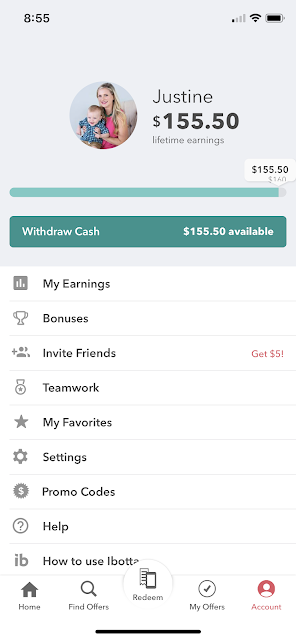











No comments :
Post a Comment